Introduction
The numerical Stroop task is a great and popular task. Officially, it is called the Size Congruency Effect. The effect was first described by Besner and Coltheart (1979). Another nice early study on the effect was by Henik and Tzelgov (1982). There is a good review by Reike and Schwarz (2017).
In this study, subjects were asked to judge which of two digits (e.g., 3 5) was larger either in physical or in numerical size. Reaction times were facilitated when the irrelevant dimension was congruent with the relevant dimension and were inhibited when the two were incongruent (size congruity effect). Although judgments based on physical size were faster, their speed was affected by the numerical distance between the members of the digit pair, indicating that numerical distance is automatically computed even when it is irrelevant to the comparative judgment being required by the task. This finding argues for parallel processing of physical and semantic information in this task.
In short, you are repeatedly shown a pair of numbers. One is physically larger than the other. You need to figure out which one is the physically larger of the pair. If the left one is larger, you press the A key (which is left on the keyboard) and if the right one is larger, you press the L key (which is right under the keyboard).
This can be confusing, because a number can be numerically smaller, yet physically larger. Look at the image below to see some examples.
The difference between how fast you respond in congruent and incongruent trials is the Size Congruency Effect.
Similar to the "real" Stroop task, you respond to stimuli that are sometimes containing "confusing information"
Here is a comparison of the two
| Numerical Stroop | Original Stroop | |
|---|---|---|
Stimuli |
Numbers |
Colour Words |
Task |
Look which number is physicall largers |
Look what the ink color of a word is |
Congruent |
The smaller number is lower in value than higher value |
The ink color and word meaning are the same |
Incongruent |
The smaller number is higher in value than smaller number |
The ink color and word meaning do not match |
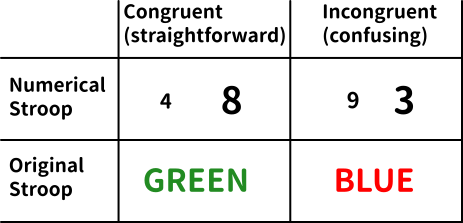
| For an indepth analysis of response time distributions in this task, see the excellent Master thesis of Kristen Bowman (2020). |
Advertisement
Please note that the ad below is to support the PsyToolit platform. Clicking it helps us.
Above is an add. The rest below is ad free. Thank you for watching this.
About this implementation
This version can be used with the mouse only. Participants need to click or tap the larger number on the screen. Note that in this PsyToolkit implementation, we draw two rectangles behind the numbers so that people do not need to click/tap exactly on the number, but can also tap close to it.
We do not use any images in this task. Everything is simply text. You can make the task more exciting by adding some images.
Also, in this task we do not use a "table" as we do in many other tasks.
Run the demo
Data output file
| In PsyToolkit, the data output file is simply a textfile. The save line of the PsyToolkit experiment script determines what is being saved in the data output file. Typically, for each experimental trial, you would have exactly one line in your text file, and each number/word on that line gives you the information you need for your data analysis, such as the condition, response speed, and whether an error was made. |
Meaning of the columns in the output datafile. You need this information for your data analysis.
| Colum | Meaning |
|---|---|
1 |
block number (1=training, 2=real data) |
2 |
Condition name (congruent or incongruent) |
3 |
Condition number (1=congruent or 2=incongruent) |
4 |
Response time (milliseconds) |
5 |
Status (1=correct, 2=wrong, 3=timeout) |
6 |
The left number on the screen |
7 |
The right number on the screen |
8 |
The left font (2 = smaller font, 3 = larger font) |
9 |
The right font (2 = smaller font, 3 = larger font) |
Check out the source code
Download
| If you have a PsyToolkit account, you can upload the zipfile directly to your PsyToolkit account. |
If you want to upload the zipfile into your PsyToolkit account, make sure the file is not automatically uncompressed (some browsers, especially Mac Safari, by default uncompress zip files). Read here how to easily deal with this.
Further reading
-
Besner, D., & Coltheart, M. (1979). Ideographic and alphabetic processing in skilled reading of English. Neuropsychologia, 17, 467–472. Link
-
Bowman, K.A. (2020). Response Time modeling for the size congruity effect: Early vs. late interaction. Link
-
Henik, A., & Tzelgov, J. (1982). Is three greater than five: The relation between physical and semantic size in comparison tasks. Memory & Cognition, 10, 389–395. Link
-
Reike, D., Schwarz, W. Exploring the origin of the number-size congruency effect: Sensitivity or response bias?. Attention, Perception, & Psychophysics, 79, 383–388 (2017). DOI
